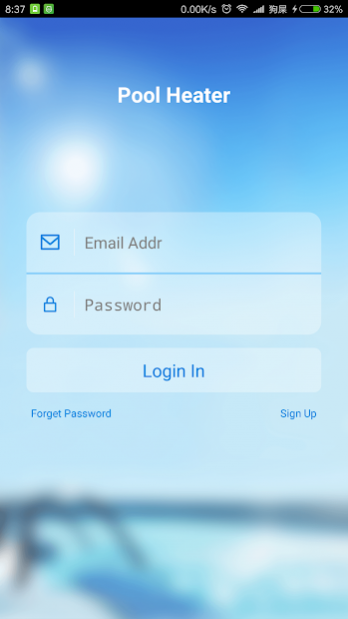InverterTemp 3.2.3
Free Version
Publisher Description
Pool Heater makes it possible for you to communicate with your heat pump pool heater easily from a local WiFi network(IEEE 802.11b/g standard WiFi network), or remotely over the Internet. Pool Heater is compatible with heat pump pool heaters that must be with WiFi module that provided by the product suppliers.
With Inverter Temp software, you can:
- be able to monitor the state of the heat pump pool heater, such as the available hot water volume, the current outlet water temperature, the current running mode, etc.
- be able to set the state of the heat pump pool heater, such as ON/OFF setting, target water temperature setting, mode setting, timer setting, etc.
- be able to get more information about the water temperature changes through temperature curve.
- be informed of any failures of the heat pump pool heater.
- be provided with considerate service that the suppliers will solve any detected problems of the units in the background before you ask for assistance.
To confirm whether this app can communicate with the controller of your heat pump pool heater, please check it with your supplier.
About InverterTemp
InverterTemp is a free app for Android published in the System Maintenance list of apps, part of System Utilities.
The company that develops InverterTemp is NB_Team.. The latest version released by its developer is 3.2.3. This app was rated by 1 users of our site and has an average rating of 5.0.
To install InverterTemp on your Android device, just click the green Continue To App button above to start the installation process. The app is listed on our website since 2019-05-15 and was downloaded 134 times. We have already checked if the download link is safe, however for your own protection we recommend that you scan the downloaded app with your antivirus. Your antivirus may detect the InverterTemp as malware as malware if the download link to com.phnix.neutral3 is broken.
How to install InverterTemp on your Android device:
- Click on the Continue To App button on our website. This will redirect you to Google Play.
- Once the InverterTemp is shown in the Google Play listing of your Android device, you can start its download and installation. Tap on the Install button located below the search bar and to the right of the app icon.
- A pop-up window with the permissions required by InverterTemp will be shown. Click on Accept to continue the process.
- InverterTemp will be downloaded onto your device, displaying a progress. Once the download completes, the installation will start and you'll get a notification after the installation is finished.